This month is a big one. February’s rollout report tackled a number of design updates and data export options, including:
- Enhanced admin dashboard design and functionality
- Redesigned projection cards showcasing absolute values and percentage changes
- Refined “Auto Apply” logic for targeted keyword analysis
- Introduction of “Page Path” advanced filter for precise keyword filtering
These updates underscore our dedication to improving user experience and analytical accuracy.
We listen to YOU, the community – please submit any feature requests to support@trafficprojection.com.
Export Projection Data
You can now export your projection data into spreadsheets to work with in your own environment.
This allows you to use our fast forecasting system to build your estimates, then export into a spreadsheet for deeper analysis or custom reporting.

What’s New?
Comprehensive Export Options: Instead of generating a PDF report, you can now export your results in a zipped folder, which includes:
- A PNG snapshot of each chart or table from the final report (Step 5) page, perfect for incorporating into your proposals or presentation slides.
- Two CSV files, one for new keywords and another for existing keywords, containing all the fields you need to dive deeper into your data.
Benefits to You:
- Enhanced Customization: Easily embed PNG images in your own documents and slide templates, allowing for a personalized touch to your proposals and presentations.
- Greater Data Control: With CSV exports, manipulate and analyze the data in your own spreadsheets, enabling more detailed and customized analysis.
Improvements to Admin Dashboard
We’re thrilled to share some exciting updates to the Admin Dashboard that are rolling out today! These enhancements are designed to streamline your experience, making data management and navigation more intuitive and efficient.
What’s New on the Dashboard?
- Export Results with Ease: Look out for the new export icon added to the dashboard. With just a click, you can now export your results in a zip file, making it easier to access and share your data.
- Simplified Project Creation: The “Create New Projection” button has been updated with title case formatting, making it more visually appealing and easier to find.
- Enhanced Data Fields: We’ve made significant updates to the fields displayed on the dashboard table, including:
- Projection and URL for clearer identification of your projects.
- 12 Month Trend: Now displays the monthly traffic growth at month 12 in scenario 4, giving you a clearer picture of your traffic projections.
- 12 Month Traffic Potential: Shows the potential monthly traffic at month 12 in scenario 4, helping you gauge the effectiveness of your strategies.

- Streamlined Actions:
- The eye icon now directly links to the latest active step for your projection. We’ve fixed the issue where it was linking to step 3 for completed projections, streamlining your workflow.
- The delete function remains as intuitive as ever, allowing you to remove projections with ease.
- In our effort to simplify the dashboard, we’ve removed the “share” icon and flow, replacing it with the more functional export option.
Projection Cards Redesign
These updates are designed to make your data more accessible, actionable, and straightforward.
- Focus on Absolute Values: The scenario cards for scenarios 1-4 have been redesigned to feature absolute month 12 traffic values as the primary metric, providing a direct view of your traffic potential.
- Percentage Changes at a Glance: Percentage changes over the year are now presented as a chip, offering a quick snapshot of growth without overshadowing the primary traffic metrics.

Refined “Auto Apply” Position Logic
The “auto apply” feature allows for faster assignment of projections to keywords in your campaign.
- Page-Specific Application: “Auto apply” now functions separately for new versus existing keywords, enhancing precision in your forecasting.
- Improved Forecast Accuracy: Adjustments to the auto-apply logic for new keywords, incorporating SEMrush’s “competition” field to ensure more realistic ranking projections.
- User-Friendly Alerts: To prevent accidental overwrites, we’ve introduced warnings when “auto-apply” is selected after manual adjustments have been made, safeguarding your customized forecasts.
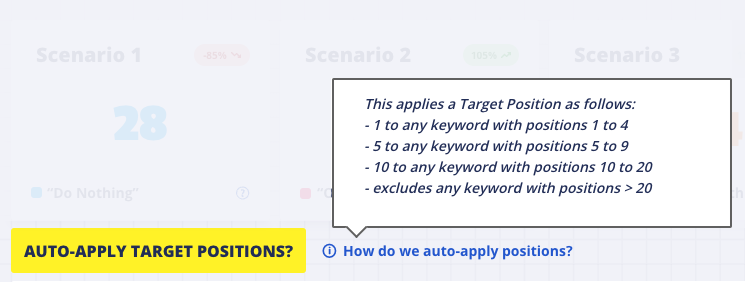
Added Advanced Filter for “Page Path”
In our continuous effort to provide more tailored and efficient tools for your SEO strategy, we’re excited to announce the addition of the “Page Path” advanced filter to our platform.
What’s New?
- Enhanced Filtering Capabilities: You can now refine your searches on both new and existing keyword pages by the specific page path. This feature brings a new level of precision to your keyword analysis, allowing for more targeted insights and strategy development.
- Flexible Filter Options: Similar to our “Search Volume” filter, the “Page Path” filter allows you to apply criteria such as “contains,” “does not contain,” “starts with,” and “ends with.” This flexibility ensures you can narrow down your results to the most relevant pages.
- Multiple Filter Values: We understand the importance of nuanced analysis. Where possible, we aim to enable the use of multiple filter values (e.g., page path contains X and does not contain Y) for even more refined search capabilities.
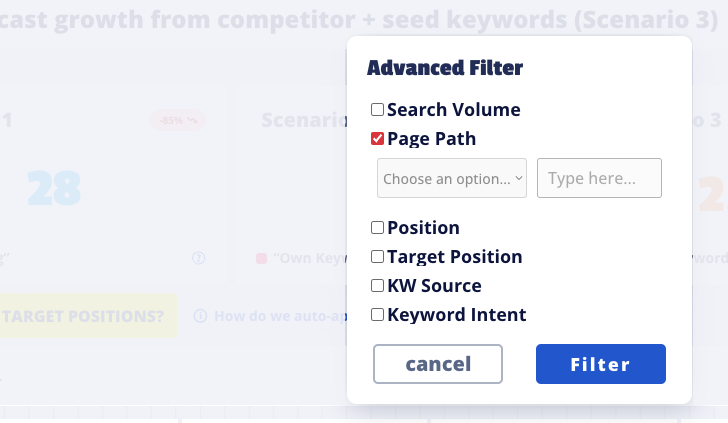
We listen to YOU, the community – please submit any feature requests to support@trafficprojection.com.

