The “auto apply” feature allows for faster assignment of projections to keywords in your campaign.
You will see this option when:
- Forecasting growth from your existing keywords (Scenario 2)
- Forecast growth from competitor + seed keywords (Scenario 3)
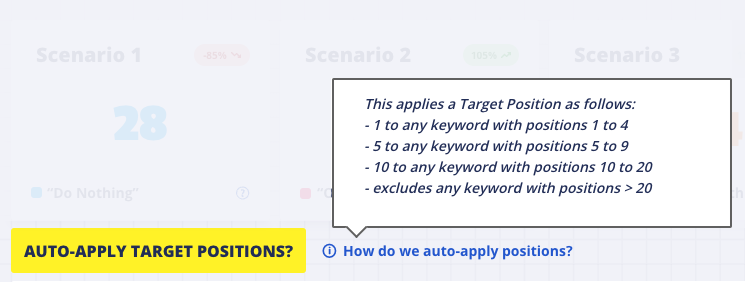
Why use this feature?
Our forecasting model works by building a database of target keywords to serve a base for your projections. You then have the option to apply a forecast to each keyword in this database.
Depending on the size of your website, there could be thousands of keywords that need to be reviewed.
You have the option to go through each keyword 1 by 1, or you can use our logic to mass apply forecasts. This will dramatically speed up the forecasting process.
After our logic is applied, you can still go through and review / edit each forecast.
How does our logic work?
When you click the yellow button, the following forecasts will be auto-applied to your database:
- Excludes any keyword with positions > 20. If a keyword is above position 20, we choose to exclude it from your forecast. This keeps forecasting numbers more reasonable. It’s a safe assumption that if a keyword isn’t ranking well, it’s either too competitive / too far away from ranking or flat out irrelevant. Remember, you can still go through and edit these projections, but this will ensure your forecasting numbers don’t get out of hand.
- Applies position 10 to any keyword with positions 10 to 20. We assume that if a keyword is ranking between 10 and 20 that we can move it up to position 10.
- Applies position 5 to any keyword with positions 5 to 9. We assume that if a keyword is ranking between 5 and 9 that we can move it up to position 5.
- Applies position 1 to any keyword with positions 1 to 4. We assume that if a keyword is ranking between 1 and 4 that we can move it up to position 1.
We’ve also added a “competition” score to ensure the ranking you’re forecasting are attainable.
When our “auto-apply” logic is applied to rankings on new keywords, any keywords that have a “competition” score greater than the top competition score that the site is currently ranking for are excluded. So if a site’s most competitive current keyword has a score of .8, then we’d only auto-apply rankings to new keywords that have a score of < .8.
Using auto logic + manual effort
The real magic happens when you combine the auto apply feature with some hands on analysis.
We suggest applying the auto logic to clear out irrelevant and unattainable keywords. Then, use our advanced filters to comb through the data quickly and make and adjustments needed.
Sometimes there are target keywords that you have to rank for that will be excluded by the auto apply logic. A quick comb of the results will allow you to overwrite the forecast and move it into the position of your choice.
Watch our tutorial
Make sure to watch our tutorial on setting up and scrubbing your forecasts. We walk through the application of keyword forecasting logic in extreme detail.
Check out our tutorial on using the advanced filter to bulk edit.