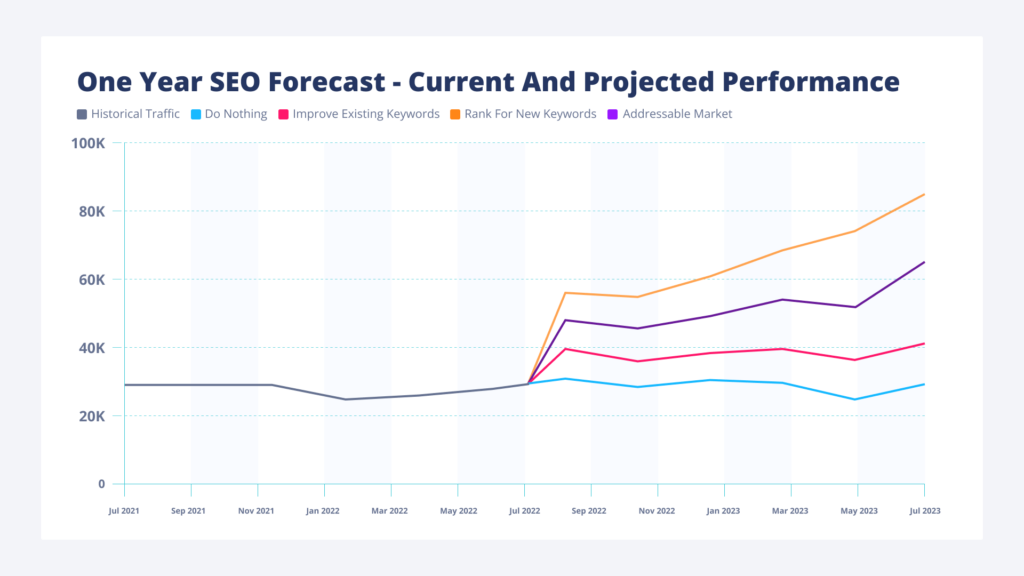Local SEO is one of the best channels to drive more customers for local businesses, specifically service businesses.
- Law firms
- Plastic surgeons
- Dentists
- Home services (HVAC, electricians)
These businesses will [literally] print money if they are ranking in the Google Maps Pack.

As an SEO, you already knew that. That’s why you built a business around offering local SEO to clients.
However, not all of your prospects know that – selling them on the value of local SEO can be tough because it’s difficult to forecast the impact of rankings in the Google Maps Pack.
If you use any traditional keyword research tool, you’re going to get data based on the traditional SEO results, not the Google Maps Pack.

If you enter a local keyword search into any piece of software, the data you’re going to get it not for the Maps Pack, it’s from traditional SEO results.

That makes it extremely difficult to sell to local businesses.
That’s why it’s gotten so hard to close SEO deals. No one is going to hand you a blank check if you can’t forecast results.
The Traffic Projection Tool now allows for accurate forecasting organic traffic from a local SEO campaign.

We’ve built the ability to focus on keywords that trigger the “Maps Pack” SERP results, and the ability to forecast Maps Pack rankings (as opposed to traditional SERP rankings).

Let’s dive into how you can take advantage of this for your clients.
Let’s walk through a recent local SEO forecast we just built for a prospect, using the example of your SEO agency is pitching a Miami based DUI attorney.
Step 1 – Gather data inputs
To build forecasts, there’s 4 pieces of data needed:
- Website: www.dgonz.com
- Competitors (up tp 3): criminaldefendant.com, duilawdefense.com
- Target keywords: Miami DUI attorney, Miami criminal defense attorney, Miami DUI defense lawyer
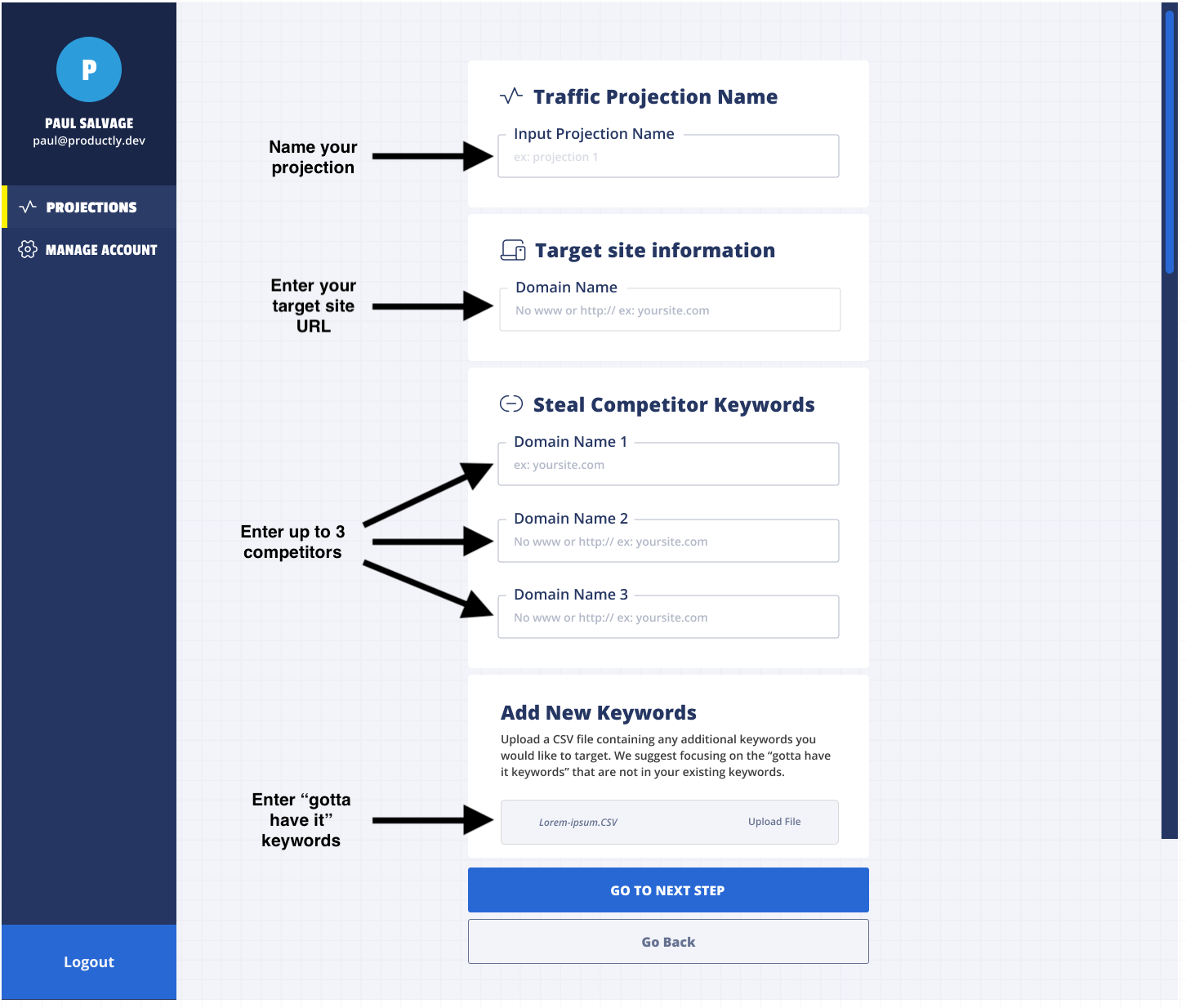
Step 2 – Build & approve keyword database
The Traffic Projection Tool scrapes the keywords for all the sites you provided and creates a database on the backend.
This database contains a large sample of the keywords you’d optimize over the life of an SEO campaign for your target website.
We use this database to apply forecasting and CTR data to build out a series of projections.
The Traffic Projection Tool allows you to review the data and approve it before moving to the first forecast.
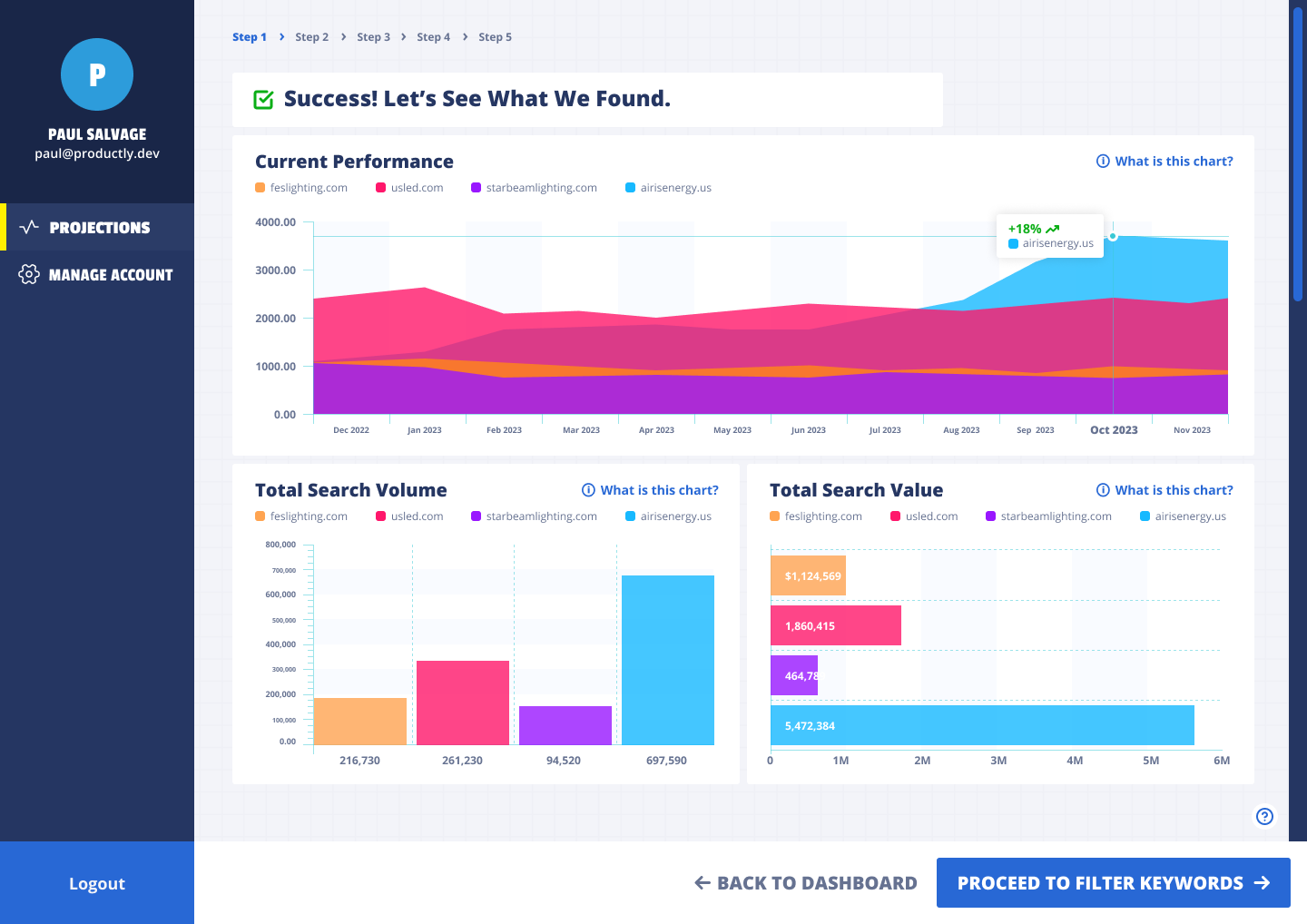
3. Forecasting growth at the keyword level
This is where we separate ourselves from the competitors. We don’t believe in blanket forecasting, we believe in 1 on 1 forecasting. That’s why our projections are built keyword by keyword, not based on macro trends.
In addition, our tool allows you to see “SERP Features” for each keyword in your database – that includes the Local Maps Pack.
If a keyword in your database triggers the Google Maps Pack when searched, you can filter for those keywords.
You assign a projection to each keyword in your forecast – this gives you full control over local only forecasting.

To make this more accurate, The Traffic Projection Tool breaks down keyword level forecasting into 2 steps:
- Forecasting based on existing keywords (aka the local keywords your target website is currently ranking for)
- Forecasting based on new keywords (found through competitors and “must have” keywords)
This allows for more surgical forecasting because of your ability to customize based on your site’s performance and or goals.
It also makes for far better reporting – this level of forecasting results in 4 projections:
- If you do nothing
- If you improve existing keywords
- If you attack new keywords
- Total growth potential (all 3 added together)
4. Setting forecasting target positions
Setting target positions for your keywords is crucial for accurate forecasting:
- Current and Target Positions: Indicate where your business currently ranks and where you aim to be after a 12-month SEO campaign.
- Adjusting CTR: The tool adjusts the CTR based on the selected position, providing a more realistic forecast. For example, if a keyword is expected to rank in the first position of the Maps pack, the CTR could be as high as 44%.
- Applying Target Positions: Apply target positions to the keywords already present on your website to see potential traffic increases.
- Focusing on Local Keywords: Emphasize local keywords, as these are more likely to trigger the Maps pack and significantly boost traffic projections.
- Filtering Out Existing Keywords: The Traffic Projection tool automatically filters out any keywords that your business is already ranking for.
- Refining Keyword Selection: Further refine your keyword selection based on search volume, cost per click, and current ranking positions.
- Adjusting Keyword Targets: Continually adjust your keyword targets based on performance data.
- Refining Forecasts: Refine your forecasts to ensure they remain accurate and actionable.

5. Generating the forecasting reports
The final step involves generating a reporting dashboard to visually represent growth scenarios:
- Visual Representation: Create a dashboard that visually represents the potential outcomes of your SEO campaign.
- Communicating with Clients: Use the dashboard to communicate potential traffic growth and lead generation capabilities to clients, addressing common concerns about the effectiveness of SEO services.

It’s too much to break down here, but you can try it out for yourself free of charge: