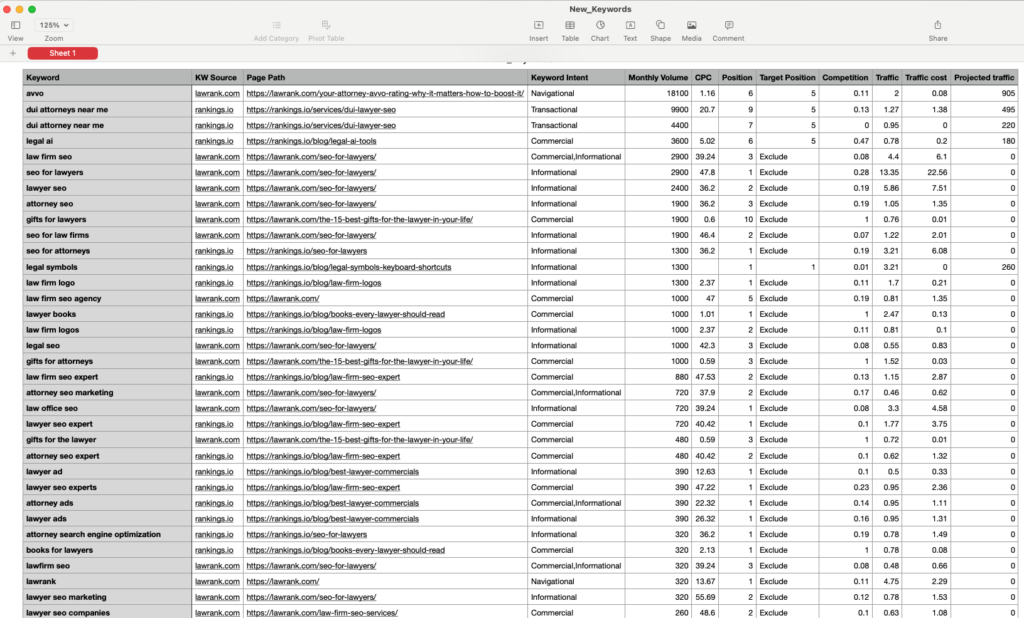You can export your data once you complete your forecast.
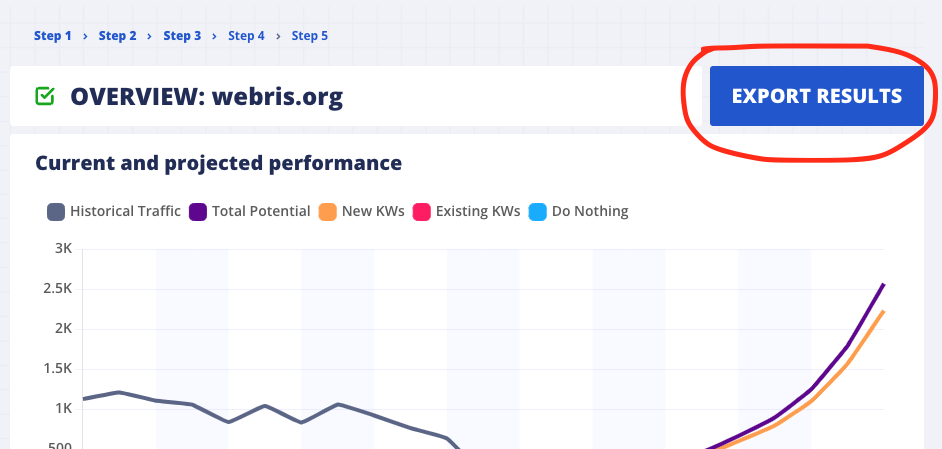
This allows you to use our fast forecasting system to build your estimates, then export into a spreadsheet for deeper analysis or custom reporting.
You can export your data from the Admin Dashboard, or the individual projection’s final reporting screen (Step 5).
What’s included?
Comprehensive Export Options: Instead of generating a PDF report, you can now export your results in a zipped folder, which includes:
- A PNG snapshot of each chart or table from the final report (Step 5) page, perfect for incorporating into your proposals or presentation slides.
- Two CSV files, one for new keywords and another for existing keywords, containing all the fields you need to dive deeper into your data.
Benefits:
- Enhanced Customization: Easily embed PNG images in your own documents and slide templates, allowing for a personalized touch to your proposals and presentations.
- Greater Data Control: With CSV exports, manipulate and analyze the data in your own spreadsheets, enabling more detailed and customized analysis.